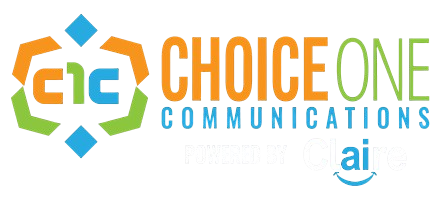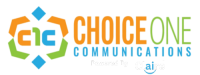Don’t Let Critical Emails Get Lost: Why Whitelisting Corporate Emails Matters
In today’s fast-paced digital workplace, effective communication is the backbone of every successful organization. Whether it’s announcing open enrollment, sharing onboarding materials, sending IT alerts, or rolling out policy updates, companies rely heavily on email to keep employees informed and engaged.
But even the most important messages can fail if they never reach the inbox.
That’s why whitelisting corporate email addresses is no longer optional — it’s an essential step for ensuring your employees receive the messages they need when they need them.
What is Whitelisting?
Whitelisting is the process of adding specific email addresses, domains, or IP addresses to an approved sender list within your organization’s email system, spam filter, or firewall.
In simple terms, it’s a way to tell your systems, “These senders are trusted — let their messages through.”
Why Whitelisting Matters
- Improved Deliverability
Even legitimate corporate emails can get blocked or sent to spam — especially bulk messages or notifications sent through third-party platforms. Whitelisting ensures those messages reach their intended recipients. - Timely, Reliable Communication
When you’re communicating important updates, benefits deadlines, security notices, or policy changes, timing matters. Whitelisting reduces the risk of delays or lost emails. - Better Employee Experience
Employees want to feel informed and empowered. Reliable communication builds trust, keeps employees engaged, and reduces the frustration of hunting down missing information. - Reduced IT and Helpdesk Burden
When emails don’t arrive, IT teams and helpdesks get flooded with support tickets. Whitelisting helps prevent these avoidable disruptions. - Stronger Compliance and Audit Readiness
For many industries, it’s critical to demonstrate that key communications were delivered. Whitelisting adds an important layer of reliability and accountability.
Whitelisting Checklist: How to Get Started
Here’s a practical checklist to help your organization set up a strong whitelisting process:
- Identify key sending addresses and domains
List all email domains and addresses your organization uses, including third-party tools for HR, payroll, benefits, or IT notifications. - Coordinate with your IT team
Provide IT with the complete list of domains and IPs to whitelist in email servers, firewalls, and spam filters. - Encourage employees to update personal safe sender lists
For contractors, retirees, or anyone using a personal email account, provide instructions on how to mark corporate emails as “safe.” - Verify email authentication settings
Make sure SPF, DKIM, and DMARC records are correctly set up to strengthen deliverability and avoid spam flags. - Test and monitor
Run test campaigns, monitor bounce rates, and track spam complaints to catch any issues early. - Communicate and update regularly
Remind employees to check spam folders during big campaigns like open enrollment, and keep your whitelist updated as new platforms or domains are added.
The Bottom Line
Email is one of the most effective communication tools in any organization — but only if your messages actually reach the inbox.
By prioritizing whitelisting, you ensure critical communications get delivered, employees stay engaged, and IT teams spend less time troubleshooting avoidable email problems.
It’s a simple, proactive move that can make a real difference in your organization’s communication success.